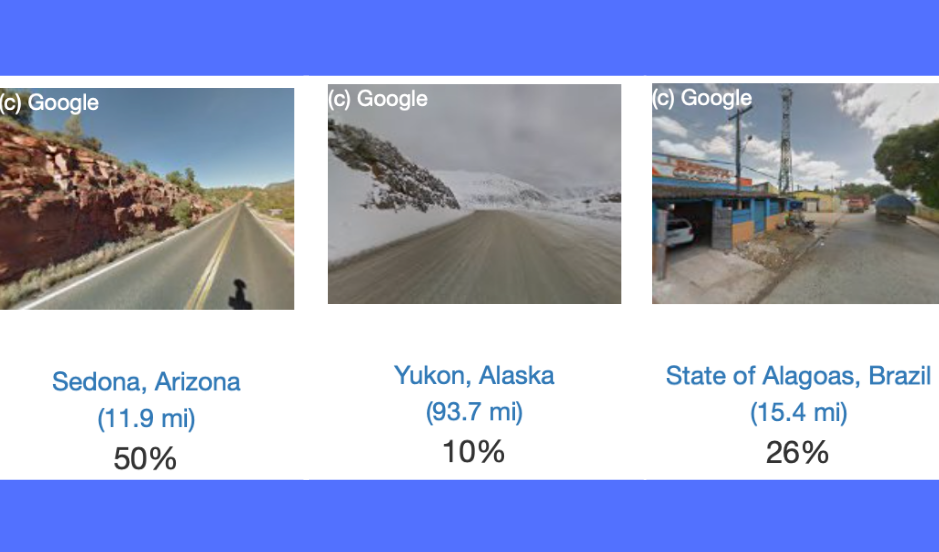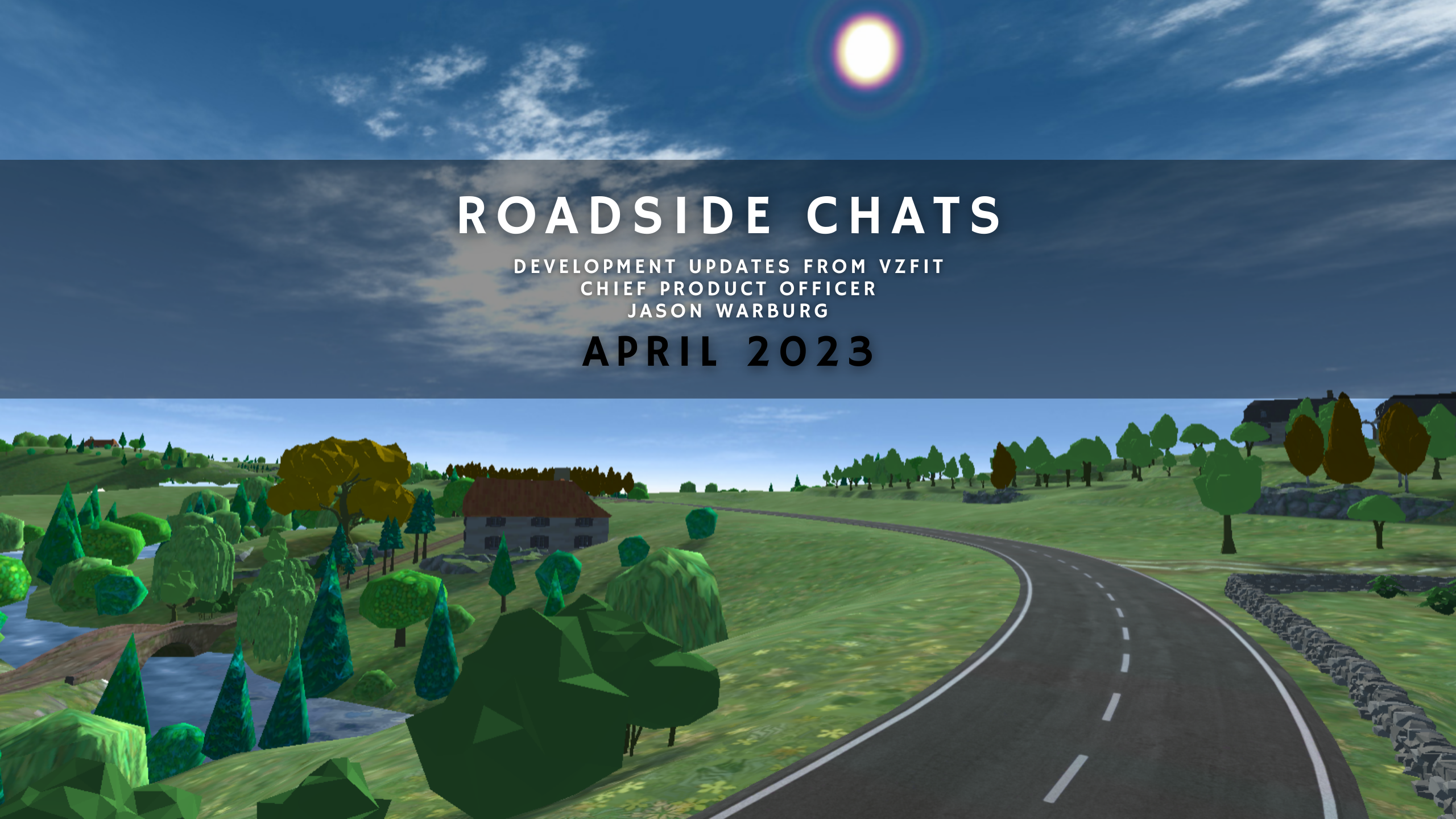Last week we released a bunch of improvements to Explorer rides!
Every ride now has a start, end, and directions between them. The path is white rather than yellow dots, with distance to the end and % progress in your HUD. When creating a ride, we can record whatever path you take until you end it, or you can let Google calculate directions to an endpoint.
After creating and finishing a ride at least once, you can Share (and Unshare) it with the community, to appear in “Popular” and “New” rides. You can also mark any ride as a “Favorite” for quick access.
A great feature that we added is the ability to resume rides. We’ve suggested some pretty long rides, and now you can go back and ride them from where you left off. You can choose to restart a ride as well as ride it in reverse.
When you go through the gate at the end of the ride you get credit for it and it shows up in your vzfit.com/stats, so don’t just start a ride, end it! Our suggested rides also now appear there, with your progress along each and thumbnail links to Streetview.