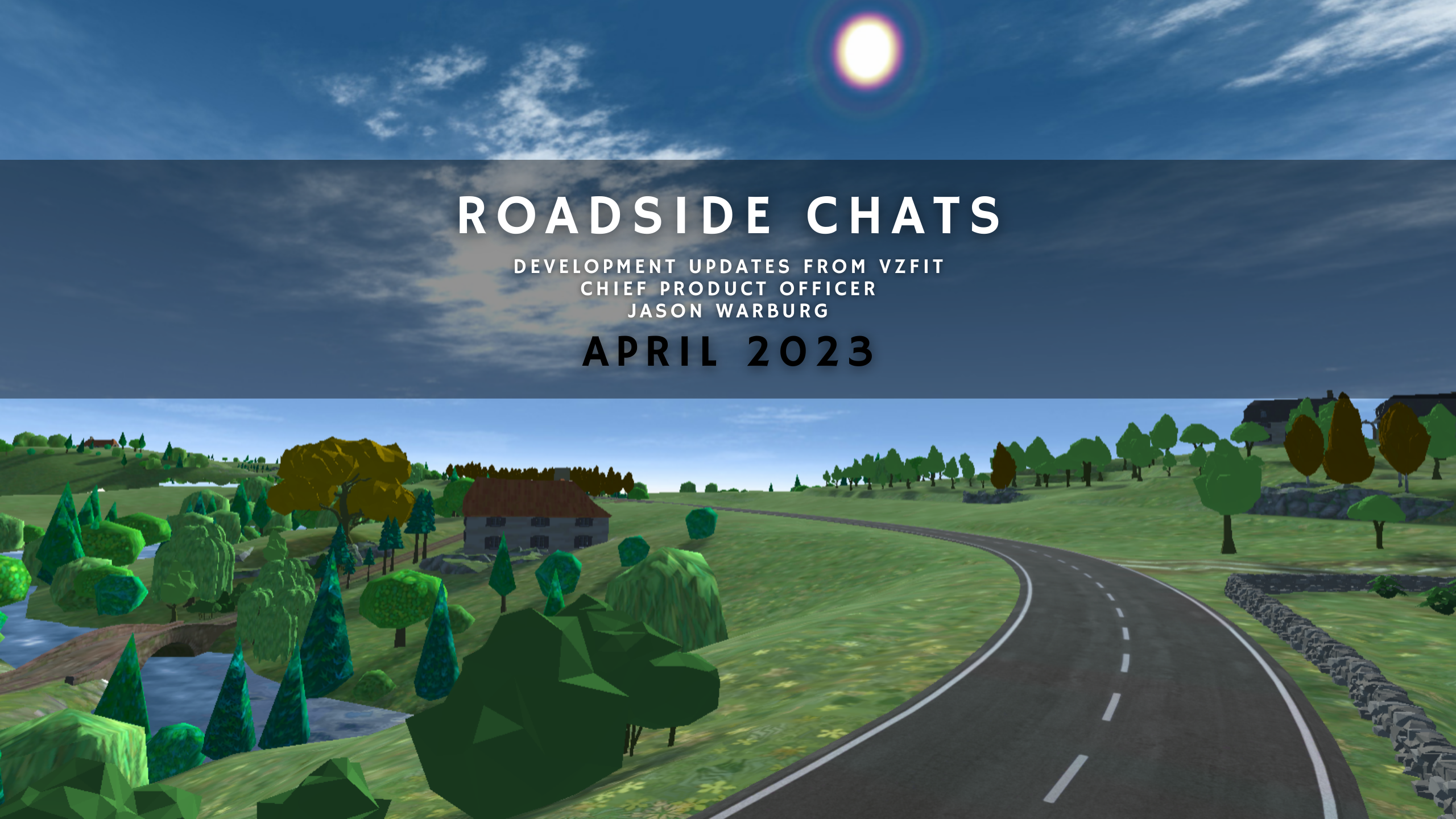You can now create rides with speech recognition in Explorer! This saves a ton of time versus using the virtual keyboard, which you can still use if necessary.
Hit the microphone button above the keyboard, speak the address or location, then hit it again to process your speech and see the result as if you had typed it. If it’s wrong just hit the microphone button again, or edit it with the keyboard.
You still need to hit NEXT and GO on the keyboard after your start address and end address to progress and actually create the ride. Remember you can skip the start address to begin at your current virtual location, or skip the end address to ride whereever you want and take your own turns at intersections.
This freedom is not possible in video routes and makes Explorer a one-of-a-kind exercise experience. Read more about VZfit at virzoom.com!