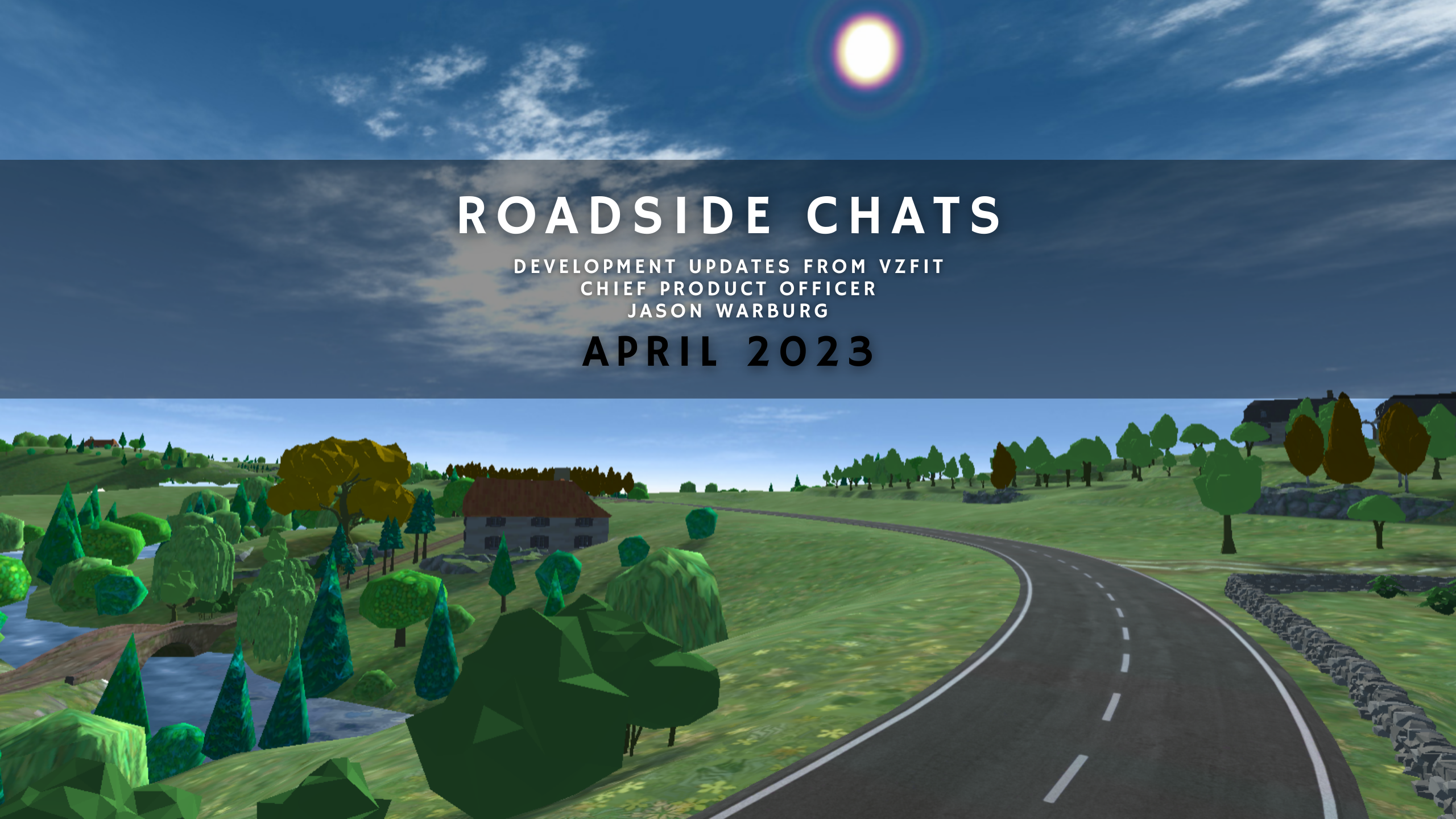Release 12.18 Live!
All releases going forward will be Quest 1/Quest 2 only
System Improvements
Registration Changes
- New users, and all players who re-login, will have their VZfit memberships tied to their Oculus ID rather than bikes/device
- That means players can easily switch between compatible bikes/devices without re-registering
- Oculus ID registration will work across multiple headsets on the same ID
- You can still have VZfit accounts for the whole family, with different profiles and tracking. Using one Oculus ID
- Smarter more robust FTMS device connection System will automatically ignore FTMS devices transmitting the wrong output types
- Show VZcals rather than Spins for your workout effort
Play
- Option to switch between new VZCal HUD and old HUD
- Tuned Feed.FM down by half as it was to loud after an update
Explorer
General
- New players will see standing mode as the default, and be able to signup for VZfit membership without connecting a device
- Players can switch easily between standing and bike mode in the Devices Menu.
- Support “move back” in path based rides as well as open ended rides. This should help you get those premo snapshots a little easier!
- Hide coins in High Rez Mode
- Don’t ask for Storage and Location permissions necessary to connect to bluetooth until you connect a device
- When ending a newly created ride with no destination, automatically delete rather than save it if less than 500m are ridden. We presume these are test rides and would clutter your created rides.
- New Store Items Added Holiday Set and two other items

UI Overhaul
- Remade the “Find Rides” screen to give the same filtering/sorting capabilities of vzfit.com/explorer/manage_rides. This is crucial to handle the increased number of shared rides, which we completely love

- Never get lost again! Added Google 2D map to Ride Details that shows the ride path

- 2D map also added to Create Ride, and Pause Menu to show your location.

- Split up the Main Menu and Pause Menu. This should give you access to the things you want most when riding!
- New look with pulldowns, toggle buttons, and other controls that are quicker to understand and use
- Renamed End Ride to Stop Ride, Save Ride, and Cancel Ride buttons depending on situation
- New Options Screens with clearer categories
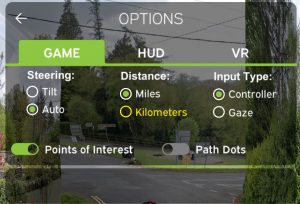
- Button descriptions and tool tips when you hovering over options
- Choice of HUD configurations
- Default

- Cycling

- None: Will only show the menu button.
- Default
- Choice of Button Pointing modes
- Gaze based
- Controller based
- Added End of Ride Stats Screen with the ability to thumbs up favorite a ride, turn around, and create a new ride from that spot to continue exploring

Workout Improvements
- Show graph of each workout intensity when you select them and their time

- Workout Complete screen will show after each workout is complete. Giving you a summary of the work done and giving you the option to repeat the workout or choose another.

- Loop workout will over-ride this workout complete screen, and loop the workout forever.
- Show where you are in each workout at end of each section
- Get end of workout stats when completing a full workout
- Standing mode now has the same selection of workouts as biking mode
- Added 50 new motion captured exercise moves for the standing mode trainer
- Mute trainer option added. For those of you who like the strong silent type.
- Allow you to switch rides without resetting workout
- Pause workout when you’re looking at highrez view
- Show VZcals rather than Spins for your workout effort
Standing mode improvements
- Improved 3rd person animation
- Warning light and sound when you get close to edge of exerboard
- Produce more power when moving your hands above your shoulders. Raise the roof!
12.21 Hotfix
- Crash bug fixed for new users
- Trainer in cycling mode should properly display workout progress now
- Radio on/off button should be more easily understood on the pause menu
12.23 Hotfix
- Added Map Pop out support for larger Google Maps
- Added the route lines to maps
12.24 Hotfix
- Fix some users remembering connection state
- Fixed Map Path Display
- Fixed sharing Icon sometimes not showing
- Show pointer dot over whole Ride Details map