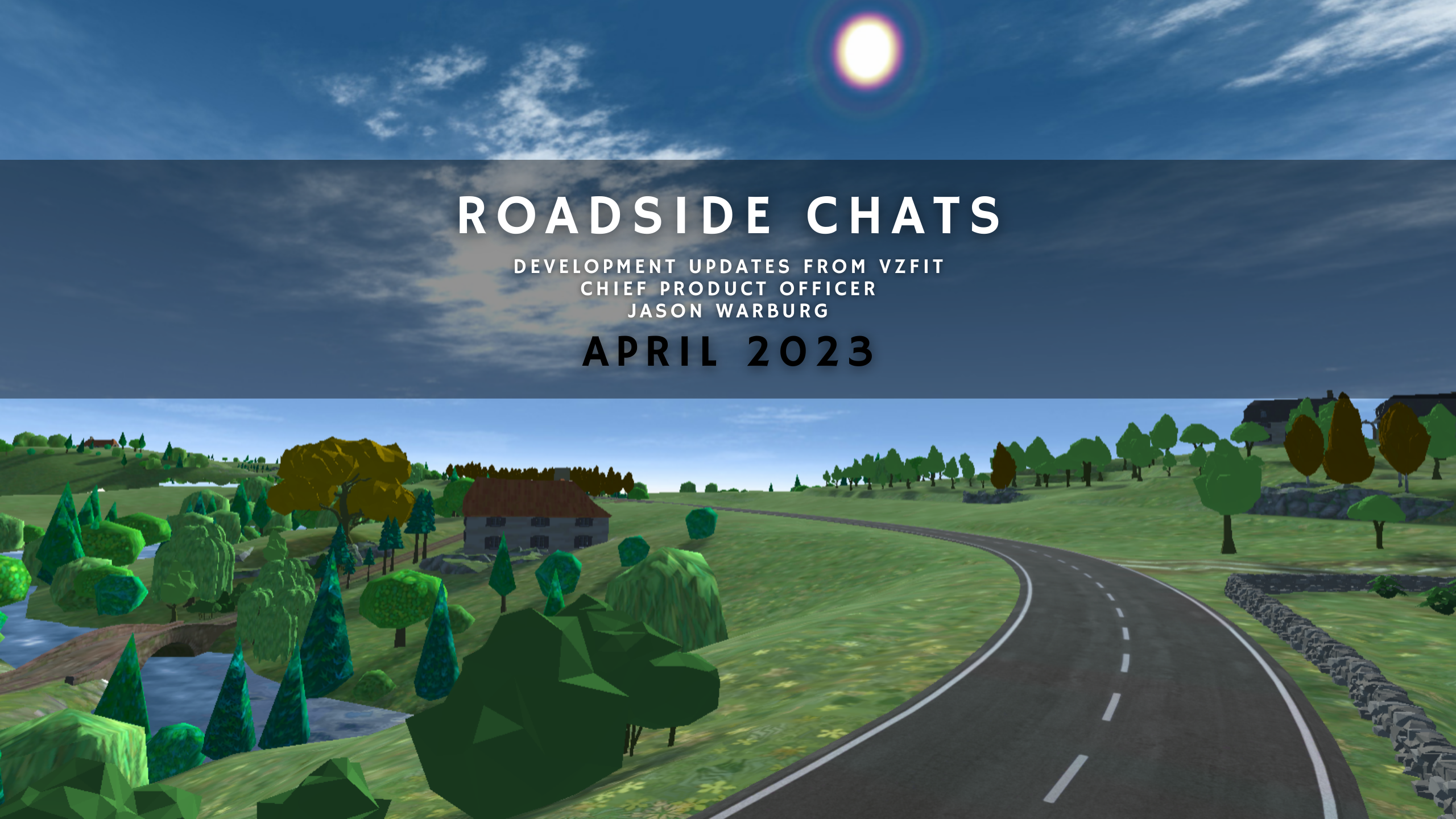1.7.2 Creators Update
Guided Rides
- For Guided Rides, the Ride Details screen will show you the number of Notes authored for the ride and will also indicate their locations on the map.
- Annotations should now maintain a proper height relative to the player instead of sometimes being up really high or buried in the ground.
- For rides that you have authored, you can now see how many times it has been completed by anyone on the Ride Details screen.
- Report button on Guided Ride Notes – If you find anything offensive while on a Guided Ride, please report it to us for moderation.
- Upload Ride page on vzfit.com has updated instructions for how to write your own Guided Ride Notes. We have also updated our End User License Agreement and Code of Conduct policies to reflect this new type of user-generated content.
- You can now upload a ride with the same name to update a ride in the database. If already shared you will not need to re-ride it. You will get a warning you are about to erase your old ride data.
- There is a new GPS option for enabling/disabling Guided Ride Note locations on the map.
In Game Ride Map
- Show street view locations on GPS map while in an open-ended ride.
- There is a new GPS option for enabling/disabling Guided Ride Note locations on the map.
- GPS options tab is always available for making changes.
Ambient Environmental Effects
- When the sky is grey it will no longer always rain. You should only see it come and go.
Other Features
- Quest 1 will now run at an improved 72fps when no trainer or other players are present in your ride.