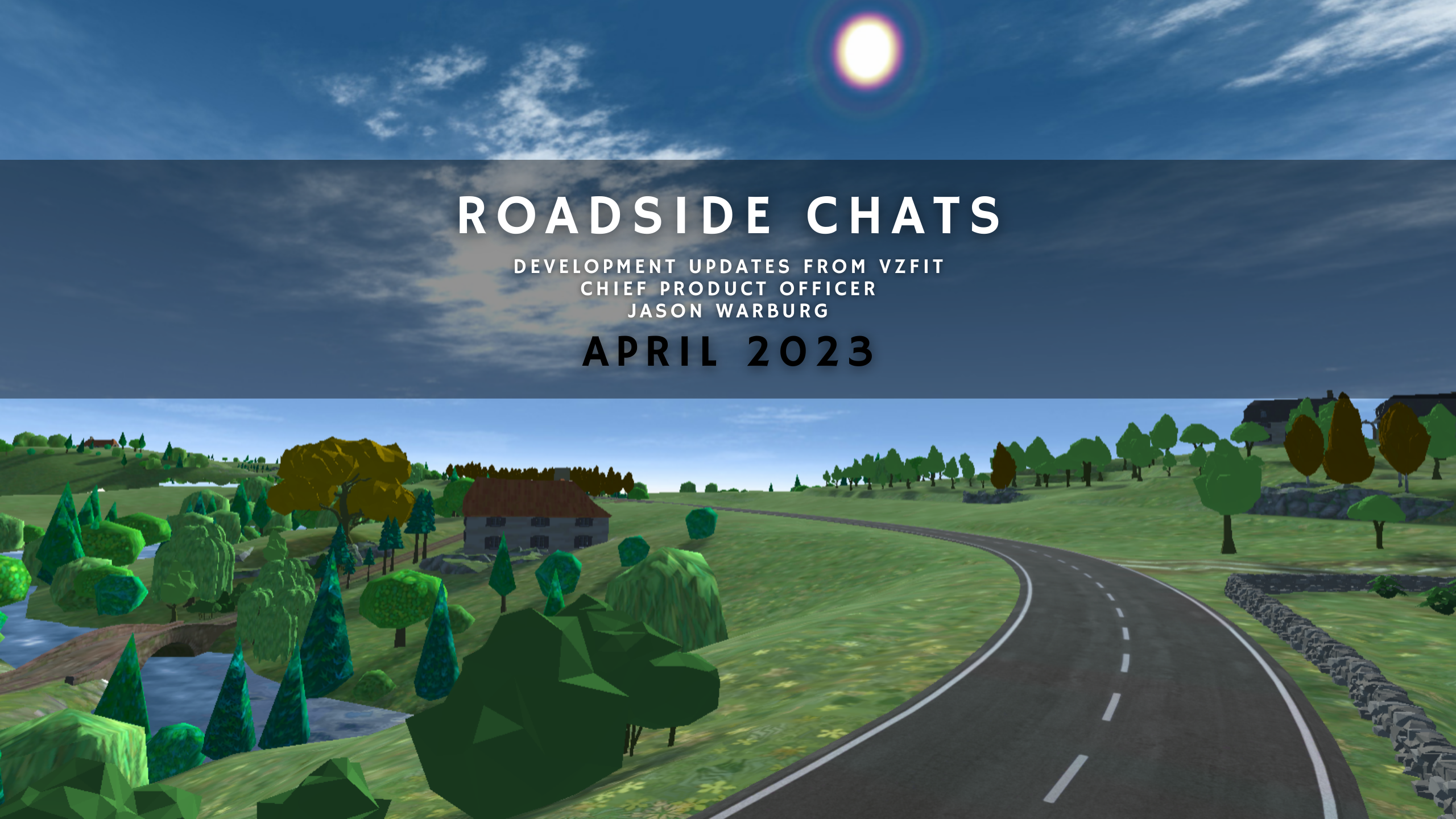You asked, and we heard you: This week’s update brings some features we think a lot of you will be happy to see, plus some general housekeeping and bug fixes. Here’s the run down.
One-button workout info: A lot of folks remarked how much they liked being able to see heart rate and other stats anytime they wanted in Cycle, so we went ahead and added that to every game. Hit the A button on your VirZOOM handlebar controls (or the X button on your PlayStation DualShock controller) to bring up information about your heart rate, time spent playing, cadence, resistance setting, and more. Tap the button again to dismiss the display.
Timed Workout is now Custom Workout: If you go looking for Timed Workout and can’t find it, don’t panic! So many users have requested the option to specify which games get included in Timed Workout that we’ve now combined this mode in a new and improved mode. Just head over to Custom Workout and shuffle through a playlist of whichever games you choose, or set a specific sequence of games to play through in order for as long as they last.
Sync up: Feeling a little off-center? Now, in any VirZOOM Arcade game, hold down the left and right triggers at the same time for a few seconds, and look straight ahead. This will recalibrate head-tracking to make sure you stay on course.
Cleanup: We’ve also streamlined the login and registration flow so there’s even less unnecessarily repeated info, fixed a bug that was messing up bonus laps in Racecar games, cleared tutorial levels out of Custom Workout options, and set the game to remember whether you’d played before even when you log in using offline mode.
Remember, these improvements come straight from the requests our our users have sent to support@virzoom.com and the comments left on the forums. If your must-have feature isn’t on this list, please let us know!