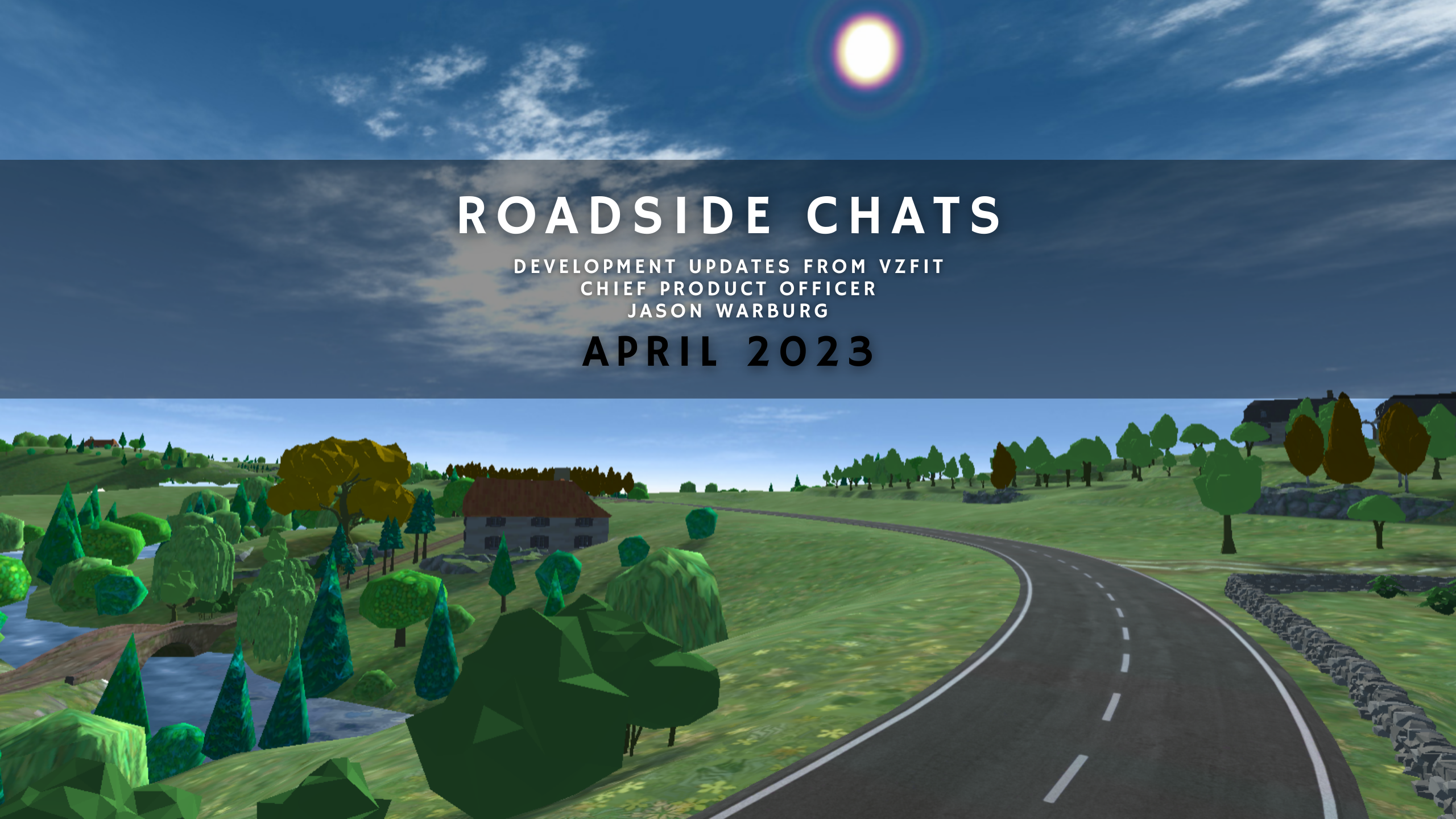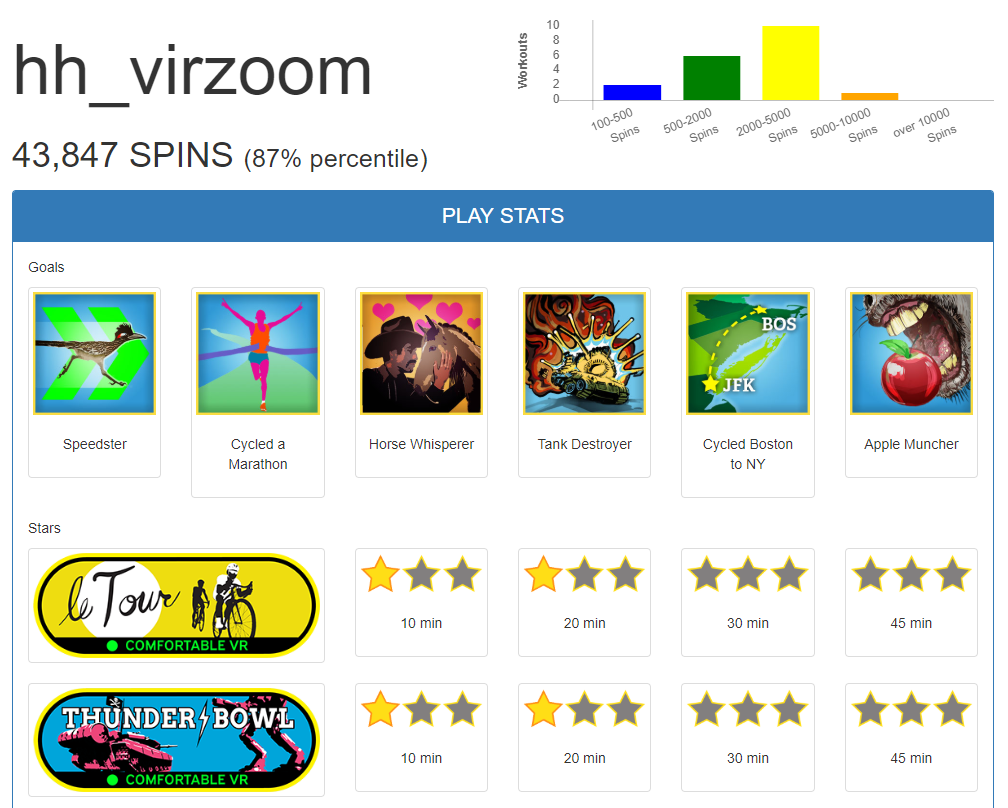-
Account
Your account page shows your account name, that shows up in leaderboards and forum posts. It also shows your email and password which are completely private. You can change your password but must contact us to change your email or name.
Your membership status is shown, be it freemium or premium. If you’ve played on a commercial bike you’ll see what Team you’re on, and if you’re the captain, which gives you the ability to make custom events.
Lastly it shows how to download the VZfit apps for your Oculus headset. Oculus supports them via its store backend but not frontend because they rely on extra hardware. We’re working to make it easier with Oculus and appreciate your taking the extra steps now.
-
Profile
On the Profile tab, you can personalize your weekly spin goal, optionally enter your age/gender/weight to improve calorie estimates, and whether you’d like a weekly fitness report by email. You can also synchronize your VZfit workouts with Fitbit and Strava. Fitbit gets an estimated distance based on your spins, along with calorie estimates based on your specified weight, gender, and age. Strava gets your actual ride path.
-
Rides
The Rides page is like an extension of the Explorer game. Here you can powerfully manage your rides, upload custom drawn rides, and view snapshots taken from the game.
The Manage Rides page lets you find rides by location on the map, select favorite rides you want to see in-game, give rides you’ve tried a rating, and share your own rides with others or delete them. The Popular rides tab in-game is now generated from these ratings, so make sure you do this for all the rides you complete!
The behavior of the map window takes a little explaining, and may yet change as we settle on the best interface. Each ride has a marker, containing a “place” label based on how far from the center of the map it is. If you click on a marker, or the place label in the ride list, the map will recenter, update all place labels from that location, and resort the ride list.
The Upload Ride page allow you to draw custom routes in Google My Maps and bring them into Explorer. This is more powerful than just selecting a start and endpoint and getting the shortest path. You can also give your rides more descriptive names here.
The Snapshots page shows all the snapshots you’ve taken from Explorer, from it’s finish screen or its More menu anywhere along a ride. You can easily share snapshots to Facebook, Twitter, and Pinterest or delete them here.
-
Stats
Your stats page shows your progress in VZfit Play and Explorer in a variety of ways. On the top is your name, followed by a link to your detailed usage, that only you can see and shows your spins for every game and day.
Below your name is your total spins, and a leaderboard to compare with other players. It also shows a graph of how many workouts you’ve down, categories by how many spins per workout.
For Play, it shows your completed achievements (which you can see in game from the HUD menu) and unlocked upgrades. It also shows your best score in each time period for each game level, with a leaderboard link to compare with other players. For multiplayer levels it shows your total wins with leaderboard links.
For Explorer, it shows a graph of completed rides categorized by distance. For each suggested ride, you can see your % complete and a leaderboard link of who’s finished first and after that who’s the furthest along. You can also click to see the Streetview and map directions of each ride.
By default other people can see your stats from your leaderboard links. If you check “make your stats private” they can’t.
If you goto vzfit.com and are logged in, you will land on your stats page. If you aren’t logged in you’ll goto virzoom.com
-
Events
Current, upcoming, and past events for VZfit Play are here. Events are games you play at certain times against other people on leaderboards. Every week there’s a different game event, and every Tue-Fri there are head-to-head events. Some are prize events which offer rewards based on your total score over the event.
-
Forums
Check out Discussions to see every build update for Play and Explorer, and read and give us feedback to improve your experience.
To post on the forums you must enter through vzfit.com/forums after signing into your account.