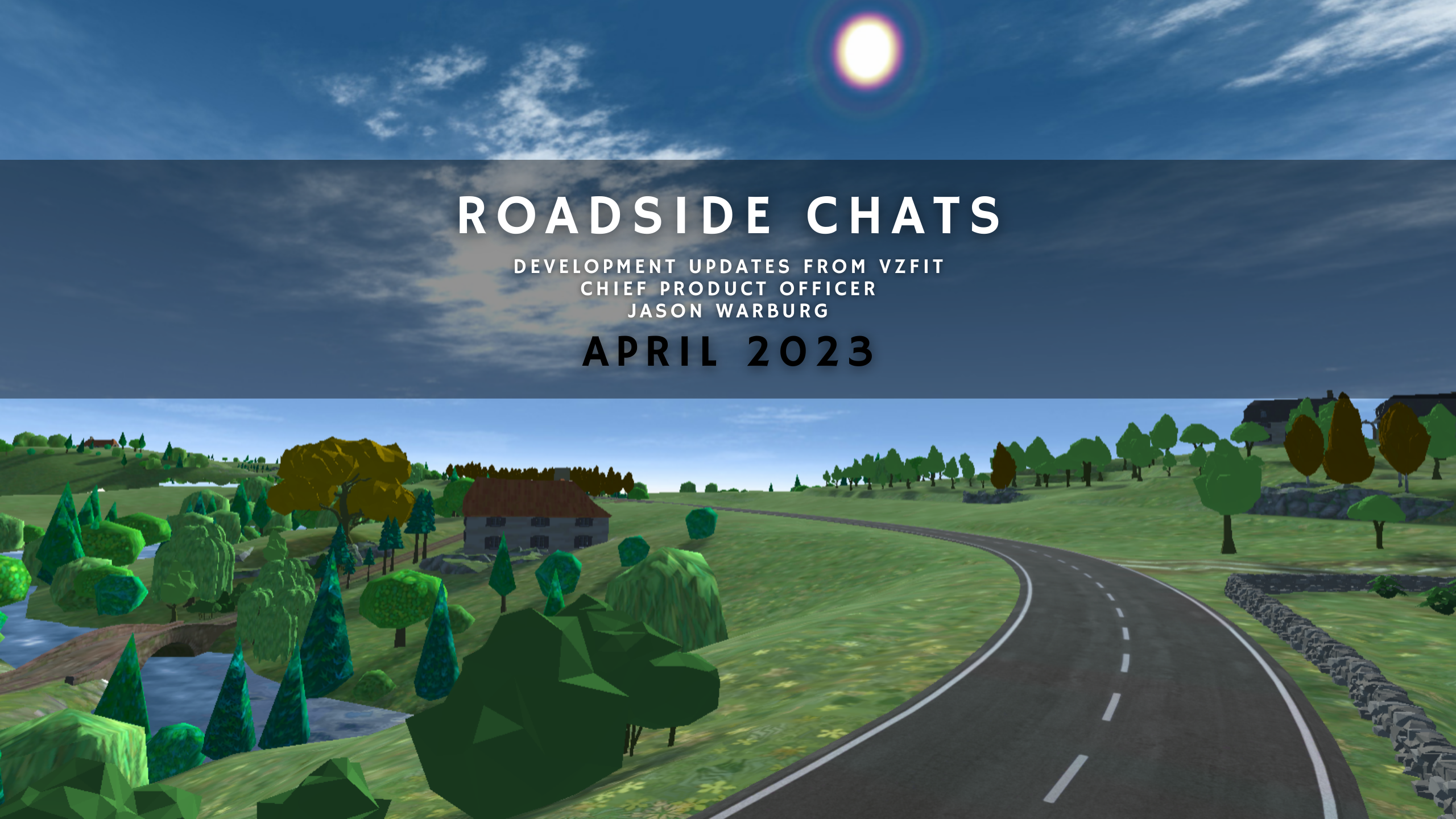-
Downloading
VZfit apps are not searchable on the Oculus Store, but they are delivered and updated by Oculus to your headset. To get them, make a free VZfit account and follow the instructions in App Downloads at virzoom.com/account.
-
Connecting Bike
When you start the game, you press A to wakeup and connect your thumb controller. You must have previously paired your thumb controller to your Oculus headset following the setup guide. If it doesn’t connect try repairing. You can tell if the thumb controller is paired even outside of VZfit by pressing its +/- buttons to change headset volume.
After that, pedal forward to connect your bike, on which you should have attached the crank sensor. It’s important that you pedal forward, it’s how the game knows which sensor direction is forward, since it can be mounted on either side. If it doesn’t connect, try manually turning the sensor in your hand to see the green connection led flash. If it doesn’t flash try reinserting the battery to reboot the sensor.
The first time you connect you’ll be asked to register your bike with your VZfit account, using a registration code.
-
Main Menu
At the top you’ll see your VZfit account name and whether you’re playing with Freemium or Premium membership.
Note you can switch add, or remove other accounts to play by selecting the player icon. Membership privileges follows your Sensor owner’s account, not the account you are playing.
Choose DEMO to play the Jailbreak tutorial. This teaches you the basics to play all games.
Choose GAMES to select between workout games, change options, and upgrade avatars.
Choose EVENTS to compete on leaderboards with specified games and times.
Choose EXPLORER to quit and launch VZfit Explorer instead.
-
Choose Games
On this screen you’ll see 7 avatars to workout with in 11 game levels. Look left/right to select the avatar then up/down to select the game level and press A. Note that each game has a VR comfort rating of comfortable, moderate, or intense. Start with comfortable games until you feel sufficiently in control of your movement and comfortable in VR, then work your way to moderate and intense games. When you first select a moderate or intense game it will ask you to complete a tutorial of the new movements you can expect. You’ll see this challenge until you complete that tutorial.
After selecting a game, you’ll see a video tutorial of how to play that game, and choose a time period for your workout (10-45 min) to begin.
-
Events
On this screen you’ll see all completed, current, and scheduled events. Choose an event to see it’s details and leaderboards and play. Each event is for a specific game level and period of time, in which you play for either coins, time, or spins that accumulate over that period to determine your leaderboard score. The more times you play the more you increase your score!
We have currently scheduled each game level for its own week-long event, and recurring head-to-head events every Tues-Fri. In head-to-head events, it’s the number of times you win a match that determines your leaderboard score, so play as much as possible in their time period.
If you’re a home user or have signed in as yourself at a commercial VZfit location, after playing you’ll be listed on the Individual Leaderboard and receive an email when the event ends with final standings. If you play as a guest at a commercial location, your score will be added to all the other scores at that location for the Team Leaderboard.
Some events have a ($) in their title, which means we will be awarding a prize at the end. In the past these have been based on a random drawing weighted by your relative score, so anyone who plays has a chance of winning, but higher scores have greater chances.
-
Heads Up Display (HUD)
The HUD always shows your session time, session spins, and current rpm. On compatible bikes it also shows your heartrate. Above the HUD, you can change your workout difficulty from 1-8 by pressing the up/down arrows. Lower difficulties require less pedaling to go a certain virtual speed. Customize both your difficulty and actual bike resistance to provide your best workout and game challenge.
Below the HUD, you can see your current game score (in coins) and progress (in waves, gates, or sections). Also you can select the OPTIONS button which looks like a hamburger.
-
Options Cube
The Options menu is a “cube” which you can spin to the left or right to see different selections, which sometimes take you to deeper menus. You can always hit the Up button to return to previous menu.
When you enter the menu from the Choose Games screen the top-level selections are
- Your weekly spin graph. This shows your total spins for the week compared to the goal you have set at vzfit.com/account
- Workout goals. VZfit Play has 25 long-term goals you can try to complete, which are shown on your vzfit.com/stats.
- Game options. These are settings that customize your experience, such as streaming music from Feed.fm, general tips, voice chat settings, HUD height, etc.
When you enter the menu from a game you are playing, rather than Choose Games, the default selection will be your game status, from which you can EXIT or RESTART the game. The remaining selections are game options and tips that apply to that game.
-
Multiplayer
Many games also offer a VS or BATTLE button where you can play online multiplayer. The first person into such a game waits for the second player to join before the race or battle begins, and ends declaring a winner.
Finding other players online at the same time can be tricky, so line up matches instead on the VZfit Community facebook page or VZfit Discord site. When any player is waiting in a multiplayer mode, players in the Choose Games menu will see a popup about which game.
In multiplayer games you can see the other player’s name above their avatar, their head direction, and by default hear them over voice chat. Either of you can disable voice chat in their Options to disable it for both players, which will then show a “no mic” symbol above their avatar. Multiplayer matches are designed to last around 5 minutes, so you have multiple opportunities to win or lose in rematches.
-
Avatar Upgrades
Before selecting a game, you can also look below each avatar to see an UPGRADE menu button. Each time you play a workout your coin score accumulates for that avatar, and unlocks visual and gameplay upgrades you can enable/disable then on the Upgrade menu. For instance, after playing enough tank you can earn a Giant Mech to play instead of a tank.
The coins you earn playing each game level can unlock upgrades for their avatar, which you can equip by clicking the UPGRADE button under each avatar in the main menu.
Tank upgrades include a Giant Mech, which has more armor and ammo capacity but is a bigger target and has shorter range firing. You can also upgrade various flag decals to show off in multiplayer.
The Pegasus Gold Skin upgrade gives you more energy capacity, a higher flight ceiling, and faster turning and landing in all its games.
The Speed Racer upgrade gives you a higher speed limit and faster cornering in race car games.
For Jailbreak you can earn the Black Beauty skin.
For cycle games you can earn a Horn to honk instead of a bell to ring.
For River Run you can earn Homing Missiles that can lock onto multiple targets and fire at the same time.
For Lotus Pond you can earn the Festive Lights skin.
-
Jailbreak Game
You are on a horse trying to lasso bandits that have escaped. Keep up with them by pedaling, and lean to get behind and look at them, which will bring up your lasso meter when near enough. Hold down the A button to spin your lasso, release it when the meter indicator is in the green range to capture the bandit. Capture all the bandits in each wave before they escape. If you don’t complete a wave it will restart. When you complete a wave it’ll move to the next wave, often with more and different kinds of bandits. Different bandits can be faster, or change direction, or leave droppings that can slow you down.
Each bandit you capture without missing increases your score multiplier, which is the key to scoring the fastest, together with moving through the bandits like a typewriter. Your lasso will be “on fire” while you have a score multiplier. Every few waves you’ll have a bonus round to pickup gems that fall off a wagon. Some waves have “dust devil” powerups you can pickup, and then throw like Mario Kart turtles and possibly knock off multiple bandits.
Jailbreak is comfortable in VR because it’s entirely flat and goes one direction.
-
Lotus Pond Game
During the day it’s like the old game “Snake” (or more recently Pacman DX) where you get ducks to follow you and drop them off at grandmas around the lake for score. They’ll follow when you come near or you can throw food to get them come a bit farther. The more ducks that follow you, you get progressively more score, but it’s also easier for them to get snagged in weeds or for the grandmas to disappear at dusk.
At night, the fish glow and you see underwater gems. Throw food in the water to lead them around the good/blue gems and avoid the bad/red gems.
Lotus Pond is comfortable in VR because it’s flat, there’s nothing to run into, and not fast moving.
-
Thunderbowl Game
You are commanding a tank against AI tank, and another live player in battle mode. Aim your turret using your head, and wait for your ammo to load before you shoot. You have limited ammo, shown on your gun, which you can replenish by running through ammo crates. When you kill another tank, it leaves a powerup crate you can run through, which can restore health, provide a speed boost, provide a shield, or speedup your aiming and reload. AI tanks come in waves of increasing speed, and killing them increases your score multiplier until you get hit yourself. You (and other live players) have three hit points, losing them all restarts the current wave.
Your reticle circle shows where you are aiming the turret, which is shown separately with a cross if it can’t move as fast as your head. When the circle and cross are lined up, you are ready to shoot, which will then show a reloading animation in the reticle until you can shoot again. When your ammo runs out, your reticle will flash red and white. In addition to ammo crates, every few waves you’ll have a bonus round to pick up more ammo.
In battle mode, live player tanks score more than AI tanks, but AI tanks are great for ramping up your multiplier. You’ll see the hit points above their tank with their name.
Thunderbowl is comfortable in VR because it’s flat and not fast moving.
-
Winterstan Game
Winterstan has the same rules as Thunderbowl, but on a much bigger, hillier, and open terrain to stretch out your legs. It’s rated moderate for the greater hilliness.
It’s hilly terrain makes it moderate in VR. It’s also much bigger so multiplayer battles can involve more pedaling and terrain strategy.
-
Le Tour Game
Ride your bicycle along a French countryside, completing gate time goals and challenges against AI riders. Gates are 1 km apart, and each gate you are given a time to reach the next gate based on your average speed. You can see that time and distance to the next gate counting down in the info display above your handlebars. Each gate you are also given a unique challenge, such as pass 3 riders, or hold a certain speed for so long, with its status also in the info display. When you reach the next gate you’ll be rewarded separately for beating your time and challenge.
Assuming you have adjusted your bike’s resistance and game difficulty for a real workout, you may find it useful to catch your breath by drafting AI riders. Get directly behind them and you will hold their speed with less pedaling effort than normal, but if you pedal too fast or slow you’ll break out of the draft. There are three possible shortcuts to take off the main road, that involve hills and faster speed so should be considered moderate comfort.
Le Tour (and Cali Rally) present two special options on the menu. One is to cycle your view between first person, 3rd person male, and 3rd person female riders. The other is to switch between mph and km/h for your info display and challenges.
It’s comfortable in VR because it’s generally straight with low hills. In multiplayer race mode the first through five gates wins!
-
Cali Rally Game
Cali Rally has the same rules as Le Tour, but on a larger landscape and ocean views and sounds. It’s rated moderate for greater hilliness.
It’s moderate in VR due to larger hills and cliffside views. In multiplayer race mode the first through five gates wins.
-
Oval Race Game
You’re a race car driver trying to beat an opponents around each lap. You get more score for better lap times and passing opponents. Each lap you come in first place generates another, faster opponent. After the first lap you’ll also see your best ghost lap, which you get extra points for beating. Run through turbo crates to store power (shown on your steering wheel) you can release later with the A button to go faster.
Oval Race is moderate in VR for speed and curviness. In multiplayer race mode the first to five laps wins.
-
Curvy Race Game
Curvy Race has the same rules as Oval Race, but on a longer track with more hills and curves, so it’s rated intense in VR. In multiplayer the first to five laps wins.
-
Gate Race Game
Race as a Pegasus between gates along a canyon road, gathering the energy to take flying shortcuts. Your score is based on how fast you reach each gate. Eating apples along the road boosts your flying energy, shown as a blue meter on the back of the Pegasus. Hold the A button to spread your wings and fly by pedaling fast enough to lift off, and take a shortcut to the next gate. The faster you pedal the higher you fly, but flying consumes your energy and you’ll only be able to glide down when it runs out. If you land in the canyon without flying energy you’ll be reset to your liftoff point, so make sure you have enough energy and can pedal fast and long enough to cross it!
A pro tip to conserve flying energy is to pedal very fast after liftoff, then release the A button at the peak height you need to glide down to the road ahead. Also, leaning forward on the Quest or holding B button with the Go will turn glides into dives, so you can reach the ground faster if necessary.
In multiplayer the first through five gates wins. All Pegasus levels are intense in VR for flying.
-
Gem Hunt Game
This game features the same Pegasus and canyon, but instead of racing along the road you are capturing strings of gems anywhere on the ground and in the air. If you capture all the gems in string you’ll get a power and score boost. It takes a lot of flying skill to capture gems in the air, and diving is more necessary than in Gate Race, but you have unlimited flying energy so don’t have to worry about eating apples. Gems regenerate after 2 minutes, so while you have to keep looking for strings, you’ll never run out for longer workouts.
Another way to score is to pickup Gold rather than gems, and deliver it to Pots highlighted by rainbows. Carrying gold makes you slower so you need to pedal faster.
All Pegasus levels are intense in VR for flying.
-
Keep Flying Game
In this Pegasus game you must fly precisely over tree tops to eat apples and gems, which give you the energy to keep flying. Gems give you more energy but there are fewer of them. Every 20 apples or gems moves you up a stage and increases your coin multiplier. Touching the ground (which you must do eventually after losing all energy) resets you to a stage multiplier of one.
Your energy (represented by blue stripe on Pegasus back) only burns when you’re holding down the A button to fly. To conserve energy, fly higher than the apple or gem you want to eat, and release A to glide down to it. Apples and gems do not respawn after being eaten, so there are fewer of them the longer you keep flying. So you’ll want to save eating gems for later stages, because you can fly further between eating gems.
All Pegasus levels are intense in VR for flying.
-
River Run Game
You pilot a helicopter along a river, picking up fuel cannisters and shooting turrets that are shooting back at you. Hold down A to aim with a red dot, release to fire your missile. You have unlimited missiles but a fixed amount of fuel, which getting hit loses and picking up fuel restocks. Each section you get through presents more turrets, and later turrets with timed shields. If you run out of fuel you’ll restart the current section.
Diving with the helicopter is like the Pegasus but gives you extra speed. You’ll often want to use it to capture fuel cannisters, and remember to capture not shoot them!
River Run is intense in VR for flying.