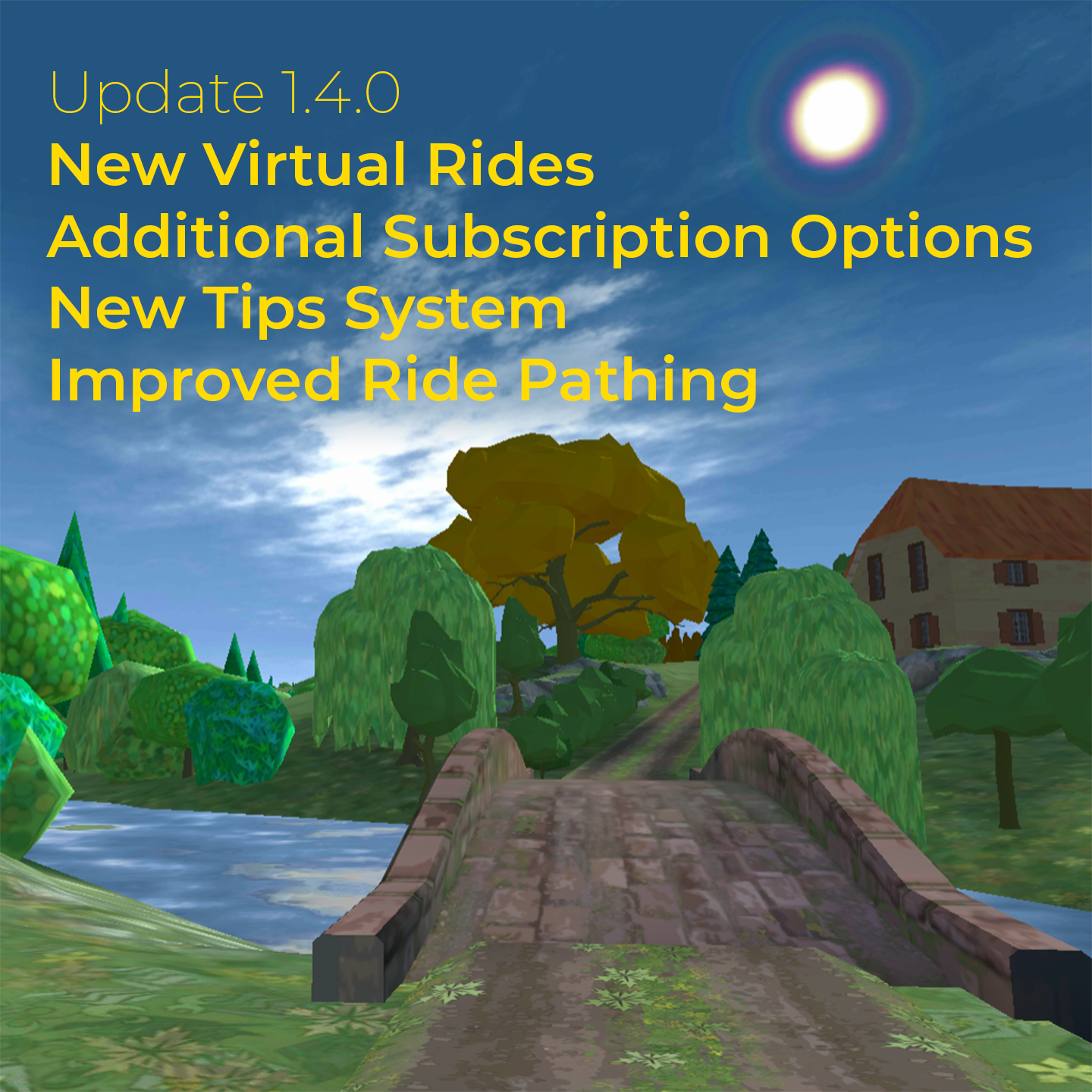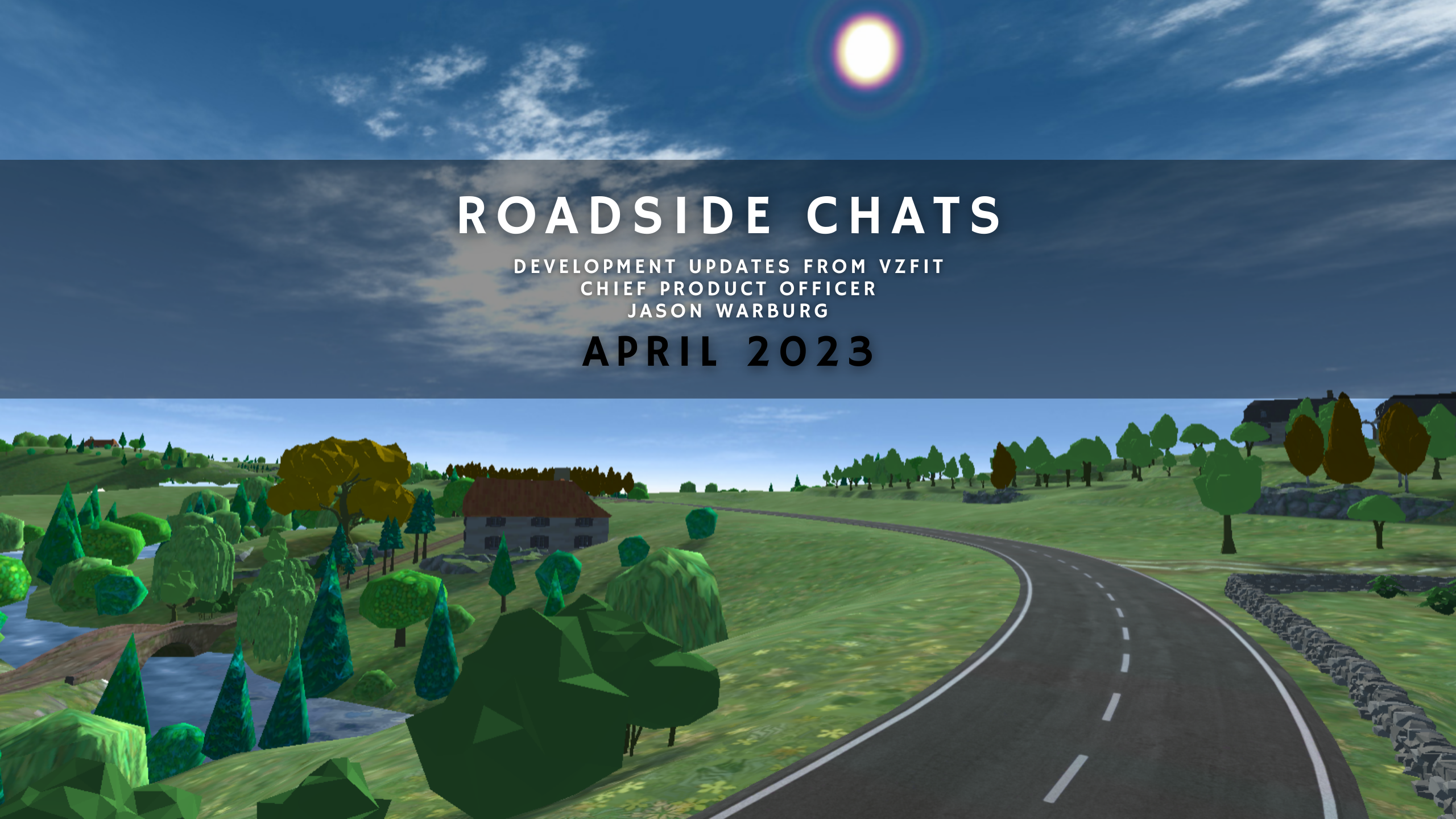Minor Update 1.4.5

- New long sleeved shirt and full length leggings available in asset store with many color variations
- Improved flow for new users, including upfront avatar selection and a screen welcoming you to your trial

- Options have been recategorized such that you can choose a movement method (Normal/Comfort) and rendering option (Country/City) separately, meaning you can now use Comfort motion in City rendering
- When path ends or connection is poor and there are no available images to download, autosteer will bring you to a slow stop instead of spinning around in circles
- Multiplayer is much more stable now and the HUD should now show correct session time
- Multiplayer screen shows correct progress for virtual rides
- Sound effects added for Tips, player joining ride, player leaving ride
- Assets for the next Challenge have been added along with a new type of unlock
- Snapshot upload fix
- Improved Strava uploading
- Increased buffer on braking for most bike device users to better handle delays in cadence reporting from devices
- Points of Interest weren’t showing for people in some regions but should be fixed now
- Players shouldn’t be able to fall out of virtual rides near the end of them anymore
- Appropriately hiding multiplayer HUD in the no-HUD option mode
- Removed the Exit VZfit button from Login and Create user screens
- VZcals should be accurate on Snapshots again
- Options selected during the tutorial will properly save to your profile after
- Fix to male cyclist in first person mode
- Tutorial edits to reflect membership and free mode changes
- A few crash fixes
1.4.0 Update
- French Country Side Ride added in both day and night modes
- 15km of smooth, modeled French countryside
- Fun shortcuts available to those on manual steering
- Treated the same as Google Street View rides with regards to route completion, multiplayer, autosteering, and coin collection
- On Quest 2, graphically upgraded from the similar Le Tour ride in VZplay
- Strava will upload as a real life route from France
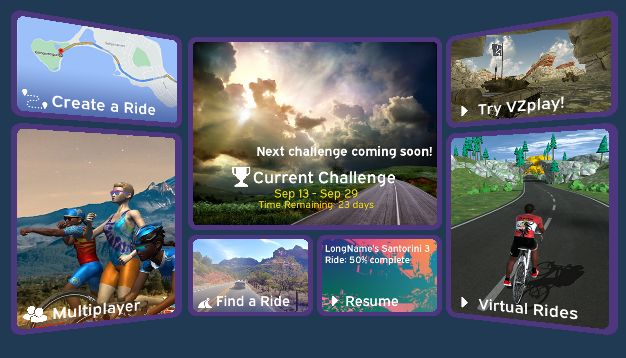
- Ride Details screen now shows progress icons on the map
- Helpful tips now appear in menus and during rides to help teach you about concepts and features that you may be unfamiliar with
- These can be enabled/disabled from the Options menu

- Subscription Options and Free Changes
- Free users are allotted 10 minutes per day to ride but no longer have restrictions on any features or rides
- The free time remaining will be displayed in the ride and the menus, but only count down when riding
- Daily and Annual Pass options on top of the existing Monthly Subscription added
- If leader departs a ride that you are getting completion credit for, you remain on the ride
- Players using autosteer are assigned lanes relative to each other and each user will see others in the correct location
- Bug fixes for edge cases
- Trainer and other riders can now ride ahead of or behind you, reflecting their actual relative position to you
- When there is a gap in available Google images there is no longer a lengthy wait before jumping ahead to the next image
- Create Ride in comfort mode no longer shows Reverse Direction button persistently
- Improved handling of Google Street View data resulting in a more consistent visual experience
- Improved auto-steering that aims to better handle situations where Google images are placed in troublesome locations (i.e. less zig-zagging)
- During black fades while changing options the heads-up-display remains active
- Polished loading screens and fades during transitions
- Leaning your body while in autosteer no longer turns the bike avatar
- For new user registration, username is autofilled from Oculus ID when possible, which ignores the profanity filter
- User interface in many parts of the game was polished for consistency
- Diagnostic mode added for individual users with support problems
- Challenge badges are now shown at vzfit.com
- Adjusted coin text in HUD to not overlap anything else
- HUD correctly updates when Move Back is used
- UI polish and consistency pass with new text font
- Autosteer will no longer turn you when you aren’t moving
- Fixed the Learner’s Permit and Perfect Fit achievements
- New user on an already registered headset will now see the Tutorial first thing
- Improved panorama loading
- Better messaging if a snapshot fails to upload
- Ambient audio UI cleanup
- Fixed a situation where ambient audio would double up on a scene switch
- Fixed an audio bug in the tutorial
Note for Current Monthly Subscribers
If you are currently a monthly member I wanted to let you know how our new annual pass works. We really wanted to get this out before the end of the year, so we had to make a few compromises due to issues with the Oculus subscription system.
The current Annual Pass is a one time purchase and not a subscription- this means it will not renew at the end of the year. Unfortunately, this also means that it is not part of the Oculus subscription so the path to swapping from monthly is a little more complicated than we would like.
First, please cancel your monthly subscription. Once that is done you will be pre-paid for whatever time you have left in your current month. On the day when your monthly subscription would have renewed you will move to free, and the Annual Pass will be available to purchase.
We do not have the ability to offer refunds to Oculus subscribers, only Oculus can do that, so we implemented the Annual Pass this way out of an abundance of caution to prevent users accidently paying twice.
We plan to run the 20% off discounted rate through the end of January to provide everyone who wants to swap with plenty of time.
Our hope is these are temporary compromises and this will be implemented better soon.
Thanks again for all of your love and support and if you have any questions please feel free to reach out to me or support@virzoom.com and we will be more than happy to help.
~Team VZfit