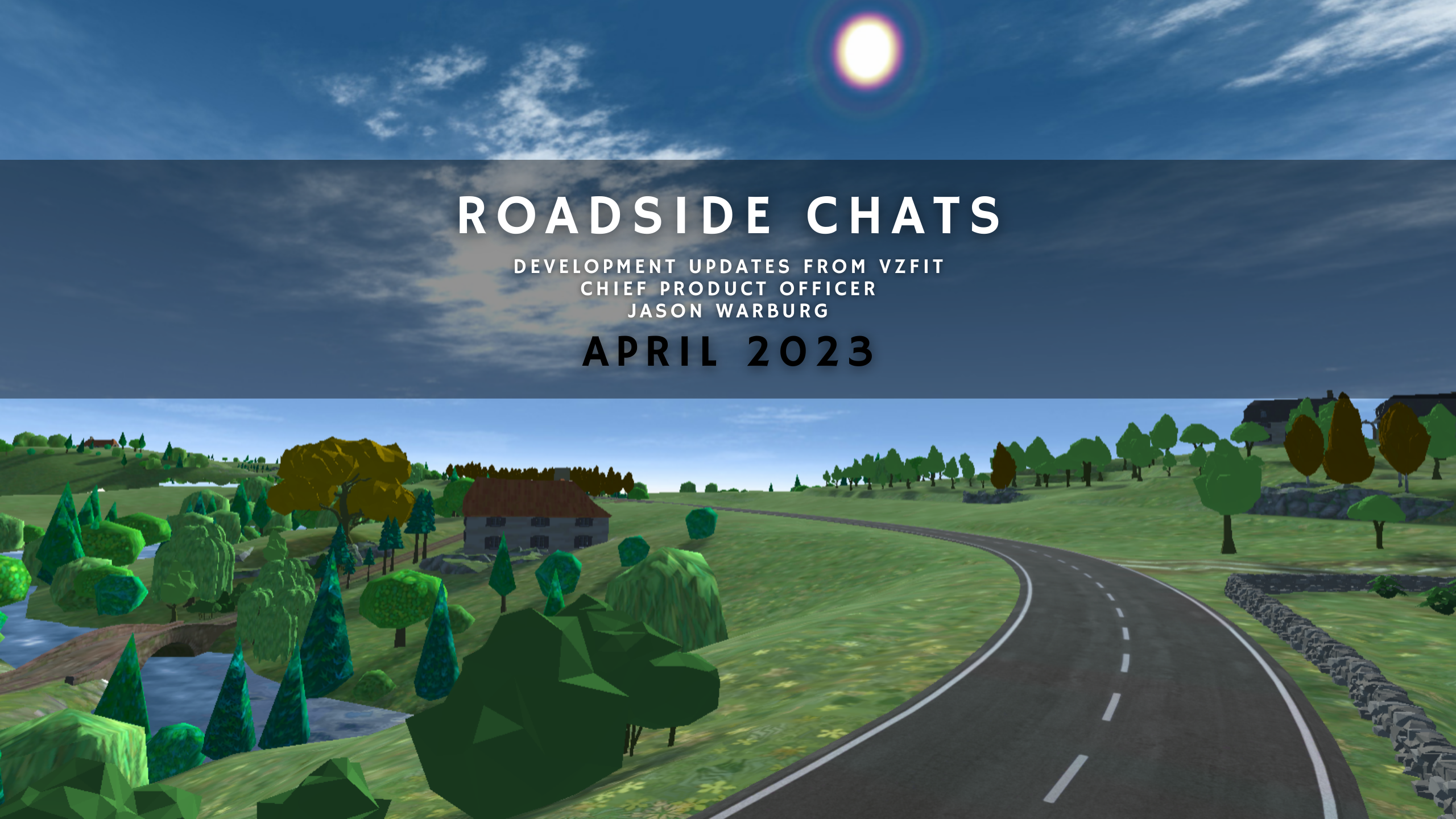The VZfit Sensor Kit starts shipping on Monday, so here are our tips on attaching the Speed Sensor and Action Button to your bike.
SPEED SENSOR
The Sensor measures rotation of your pedal crank, and can be mounted to the inside or outside of either crank arm. The inside is preferable if there’s enough space between the bike body and crank, to lessen the chance of moving it with your leg or foot.

It doesn’t matter how far up or down the crank you place it. It does matter that it’s attached to the crank rather than the pedal. And it does matter that you pedal forward when our games ask to connect to the Sensor, because that determines your forward direction.
If you have a thin crank arm and the band is loose, you can wrap the band all the way around to start and end on the same cleat. Or you can wrap the band in a loop around each cleat, rather than just hook it.

ACTION BUTTON
The Button performs game and menu actions. We’ve designed our games to use A for most things, and only use B when necessary. Volume of the games and music can be controlled by – and +.
Typically people mount the button to fall comfortably under the thumb of their dominant hand.

But some people prefer to mount it upside down to use like a trigger.

If you have wide handlebars, attach the band that comes with your Button to the two protruding holder screws. That should hold it on like the Sensor holds on to your crank.

ABOUT CONNECTING
As our setup guide mentions, you need to pair your Button to the Oculus Go or Quest like a gamepad before playing our games. But do not try to pair the Sensor, it dynamically connects to the games when pedaled.