You can now create custom rides for Explorer using Google My Maps.
For instance Paul Revere’s Midnight Ride, shown above, which we reconstructed from historical directions. Because hey we’re from Boston!
My Maps is already used by lots of people to plan trips, give directions, and map out cycling routes. It runs on your PC or phone, so you can start by copying locations from other apps. Draw the path you want from there and My Maps will automatically snap to roads. Change your path simply by dragging it to different locations.
After you’re done, just head to our Upload Ride page and give it a title.
You can still make rides inside Explorer by free cycling or taking the automated path to a destination. With My Maps you can now make them anytime outside of VR, faster and with more control. And don’t forget to share your best rides with the VZfit community!

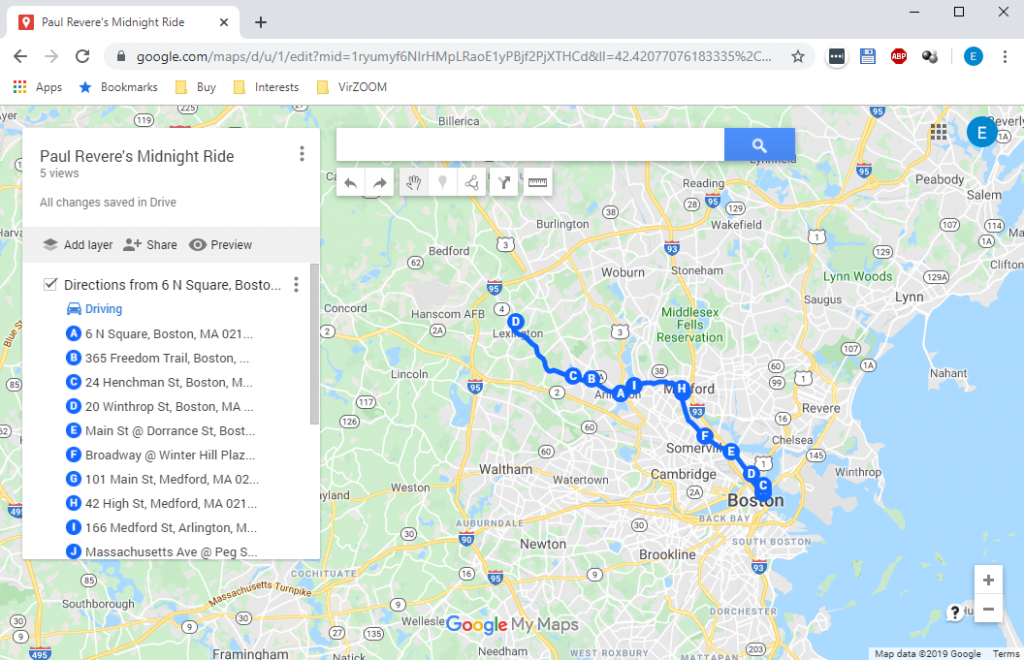
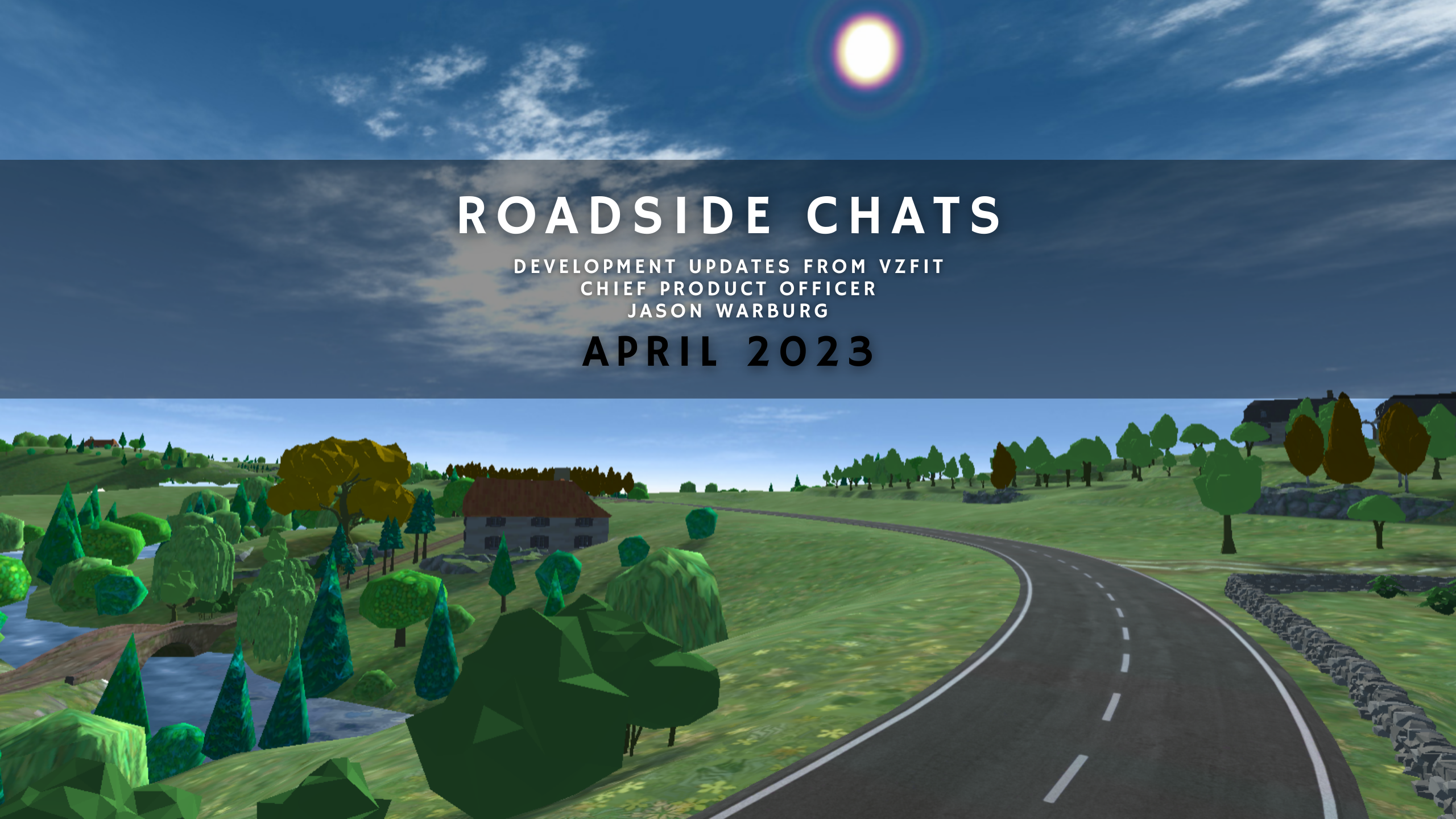

1 thought on “Upload Your Own Ride”